I think the question is, how to remove it when the pins the double din tool would slide into are broken.
This has been the bane of my existence, as well as a few other people who have helped me out for the past week. The plan was simple, basic and well thought out. Firstly the plan was to replace the very dated headset with something which isn’t just a radio and a tape deck. So off to the internet and a cheap Chinese double din headset was bought. Secondly we didn’t want to cut no wires and do it the dodgy way, so the ICO Falcon AU cables were bought.
It was all going swimmingly when it came to the accrual shopping part of things, but when the project started with the major mission to remove the original headset, that’s when things got shaky.
At the time we had our suspicions, but we didn’t know for 100%, so we tried and we tried to remove this radio but we just couldn’t. I think the hours spent trying to remove it tallied up to something like 5 on the weekend, another 5 on Monday and then 3 on the day it was finally removed.
Now the big question is on everyone’s mind is how was it removed?
Simple, we broke it!
Well it still works, but the radio faceplate has all the clips around the side, as well as a small screw which holds on the left and right side of the faceplate to the head unit.
So these clips which the screw sits on are now slightly broken.
We also removed the dodgy clips which were broken from the unit just in case we made the mistake while testing it, and decided to slide the old one back in for whatever reason and then get it stuck.
Now the new unit doesn’t perfectly sit around the dash, but it looks nice. Though be warned, the double din player is slightly bigger than the original headset, so the bottom of the dash which has two little clips had to be chipped away.
The left speaker we also figured out doesn’t work. Some kind of either it’s been weird wrong when someone’s had it out, or it’s died. But don’t get me started on another project just yet.
Subscribe to my newsletter to get the latest updates and news

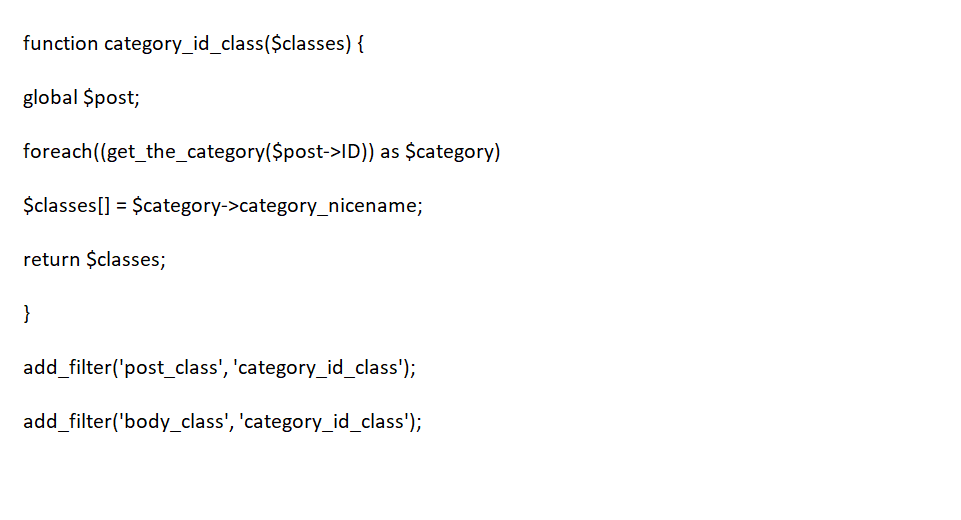
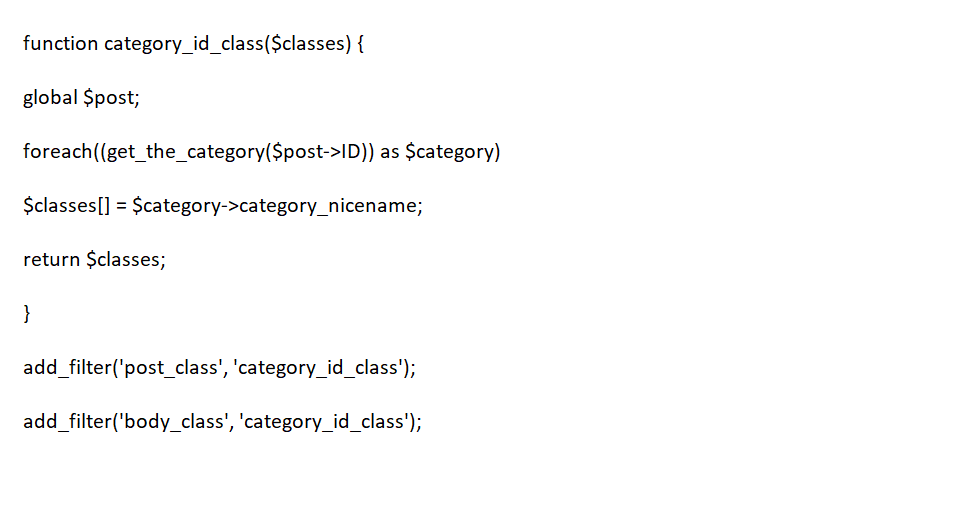
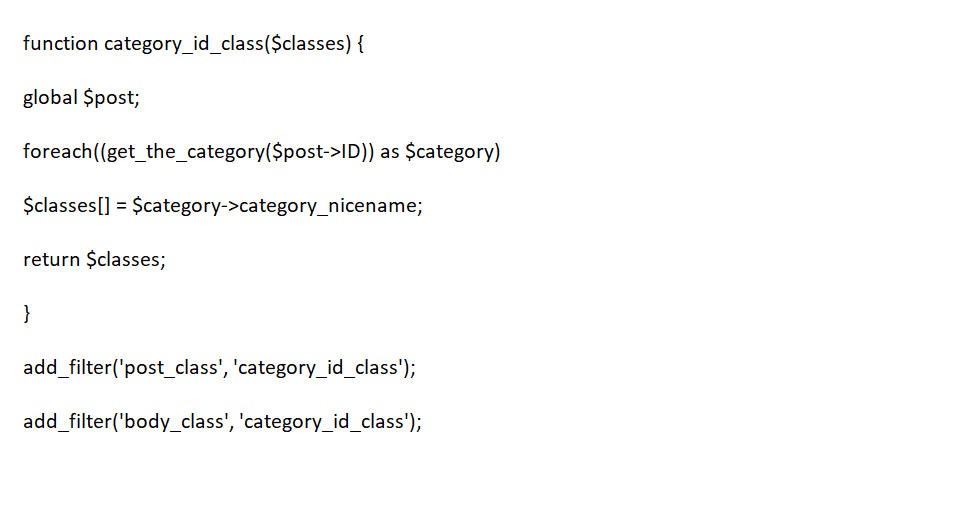
Member discussion